Devlog Devil Devour Alive Dx 11/18/2020
11/18/2020 Dev notes
need to work on today:
collectible menu
- rotating, 4 menus on top of each other simulating the real menu so the directions are correct ✔
- working with game pad (only tested with keyboard so far✔
also worked on
- make it so if you click any rotation of the collectible the same photo appears
- add collectible place holder photos and bios ✔
-still working on adding same images for every rotation
- pixelation shader on widgets ✔
- need to implement on each widget. tricky, need to keep aspect ratios and anchors so will take some time
notes: need Name and bios for the "collectibles"
47 women
53 men
Below is a jumbled mess of blueprint scripting
It shows a clip of how I achieved a rotating screen for "tate mode" , a feature we are including for DDADx because it is a portrait oriented game . I have the game scene being captured and played onto a plane on a widget that fills the screen. I copied and rotated that plane for all 4 rotations. I couldn't figure out a way to rotate the camera but keep the same input axis so I did it in this round about way. I have an array for each collectible screen rotation that "gets" the photo that is hovered in the base rotation and changes the appearance for all of them so it simulates that you are hovering or clicking a button in every rotation screen , all of the gamepad and keyboard inputs are mapped to the "normal" base screen so the input axis never changes. It took me a while to think of a way to do this, I really had to think outside of the box. I kept asking google with no understanding of the answers I got or dead ends. One of my pet peeves as someone who is always learning unreal engine is when you ask a question and the overwhelming response is "why would you want to do that? ", it really is unhelpful and drowns out legitimate answers or ideas. The Collectible screen, will just be a page filled with buttons that will expand to a bio and photo of a sinner.
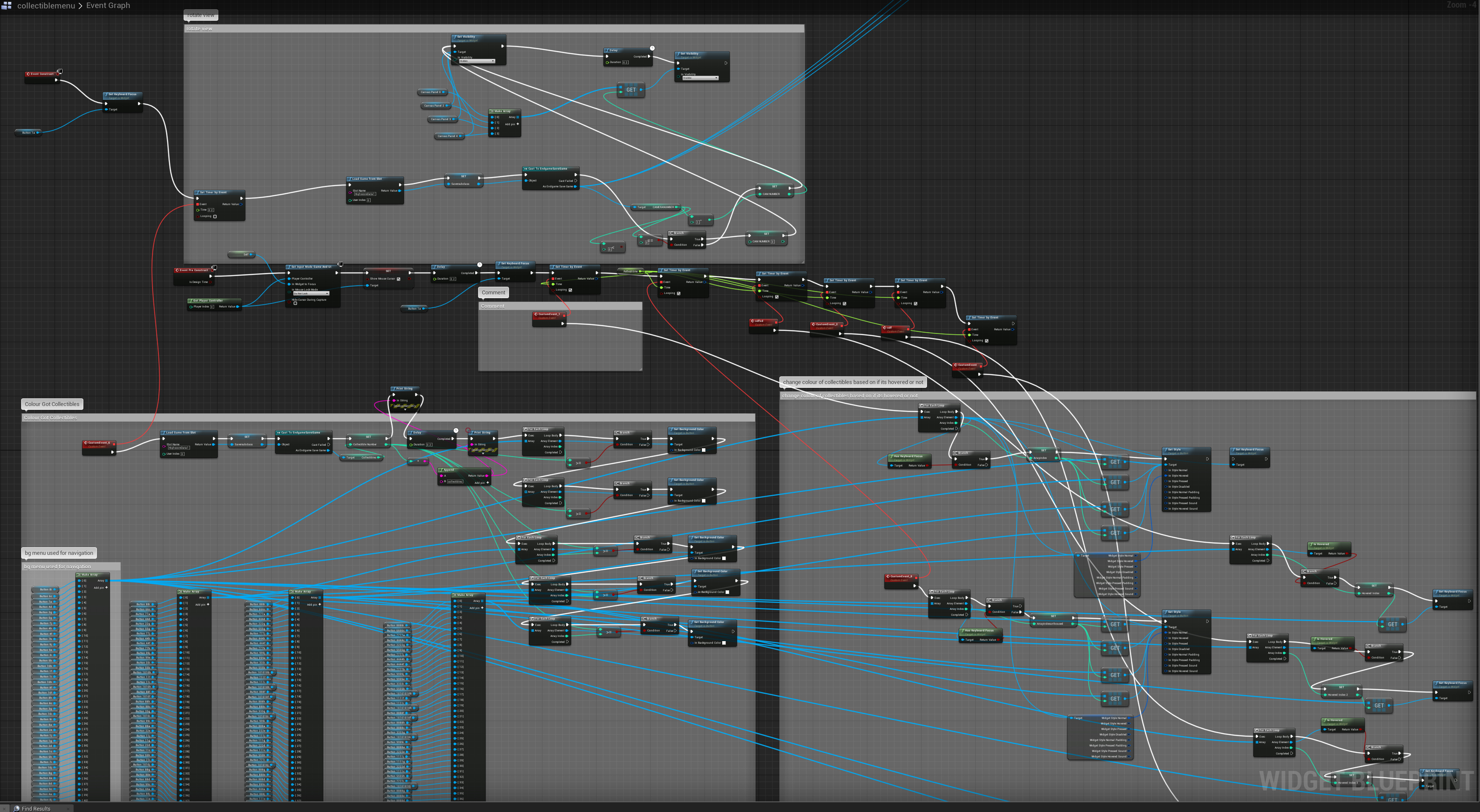
Devil Devour Alive
ARCADE STYLE DEVIL QUENCHING ACTION!
| Status | Released |
| Author | VIRTUA WORLDS |
| Genre | Action |
| Tags | 2D, Arcade, Casual, Fast-Paced, Low-poly, Ludum Dare 46, NSFW, PSX (PlayStation), Retro, Singleplayer |
| Languages | English |
More posts
- Wishlist Devil Devour Alive DX Now! Commence your journey into hell.Sep 01, 2022
- Game Testers needed!Jul 15, 2022
- Devlog 11/24/2020/ - 12/07/2020Dec 08, 2020
- Devlog 11/21/2020 - 11/24/2020Nov 25, 2020
- Devlog 11/20/2020Nov 21, 2020
- Devlog 11/19/2020Nov 20, 2020
- Devil Devour Alive OVERHAUL UpdateMay 01, 2020
- Feeding the devil is fun (apparently)Apr 23, 2020



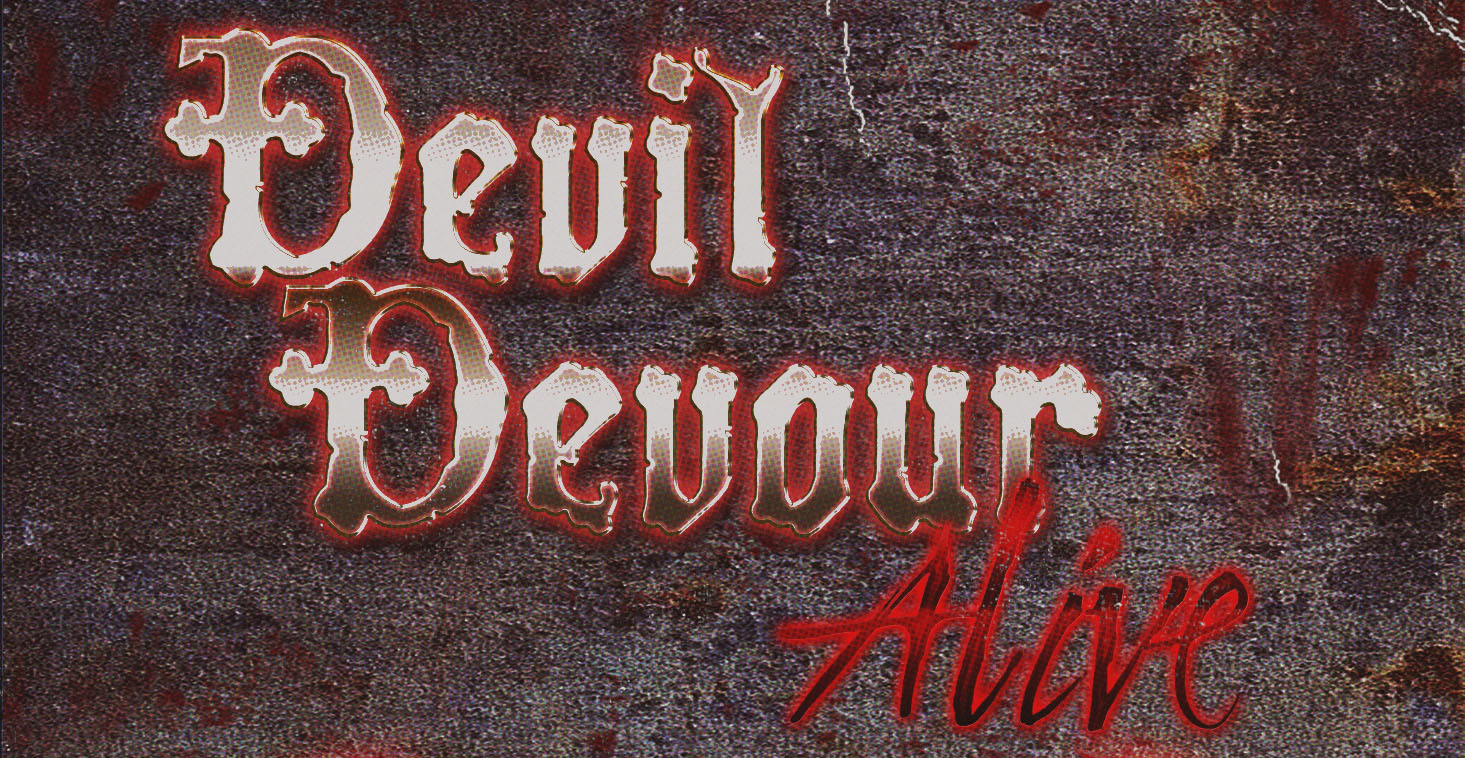
Leave a comment
Log in with itch.io to leave a comment.